The requirement to work on Android Studio is of JDK. If you
haven’t yet downloaded JDK yet then Click here.
After downloading JDK you are ready to download Android
Studio.
- Search as download android studio on Google
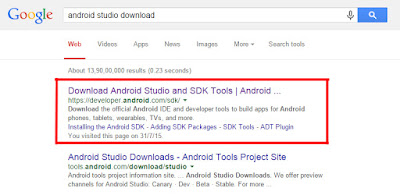
2. Download it from the website shown in figure.
Now, click on the link.
Go on DOWNLOAD ANDROID STUDIO FOR WINDOWS
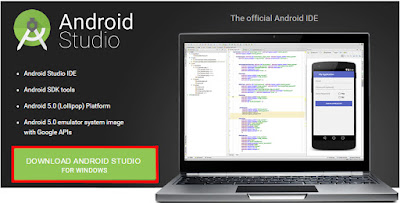
3. Now, accept the license agreement and click to DOWNLOAD
ANDROID STUDIO FOR WINDOWS
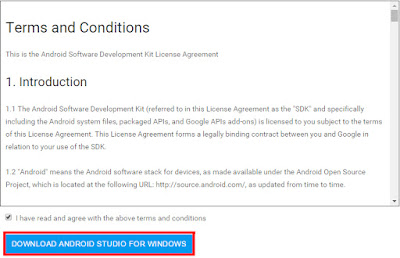
The setup will be near to 1GB. After finishing download double
click on downloaded .exe file and install the setup.
After downloading give me a Hi5 because you have
successfully downloaded your android studio.
But wait a minute, you have to do one more or the neglected
by many but fully important step which is to download external packages.

No comments:
Post a Comment